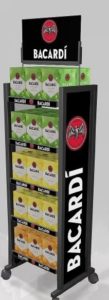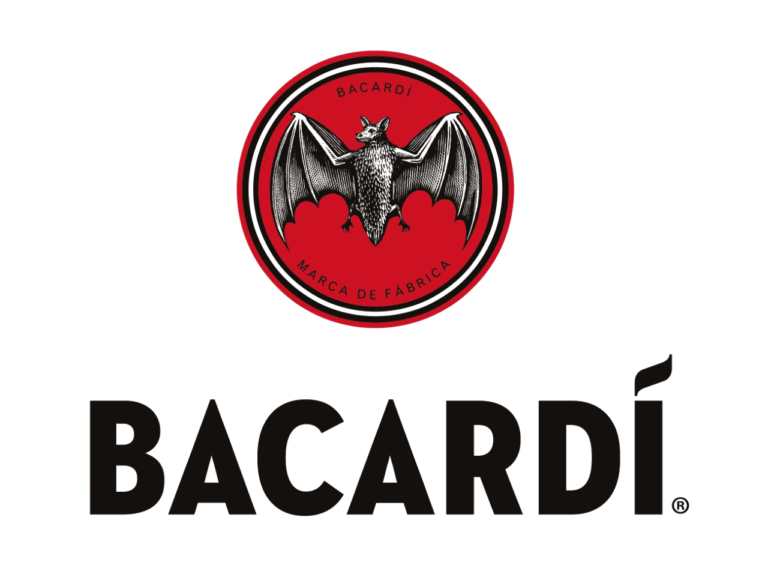
Bicardi Display Assembly Instructions
Welcome to your assembly instructions
Please scroll through our step by step instructions to build your display
This will aid assembly
Display Types
Swipe to continue
Assembly Instructions: Display Type 1



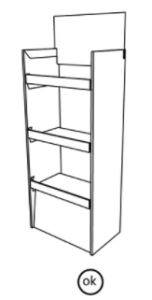
Swipe to continue
Display Execution Video
Final Display Image